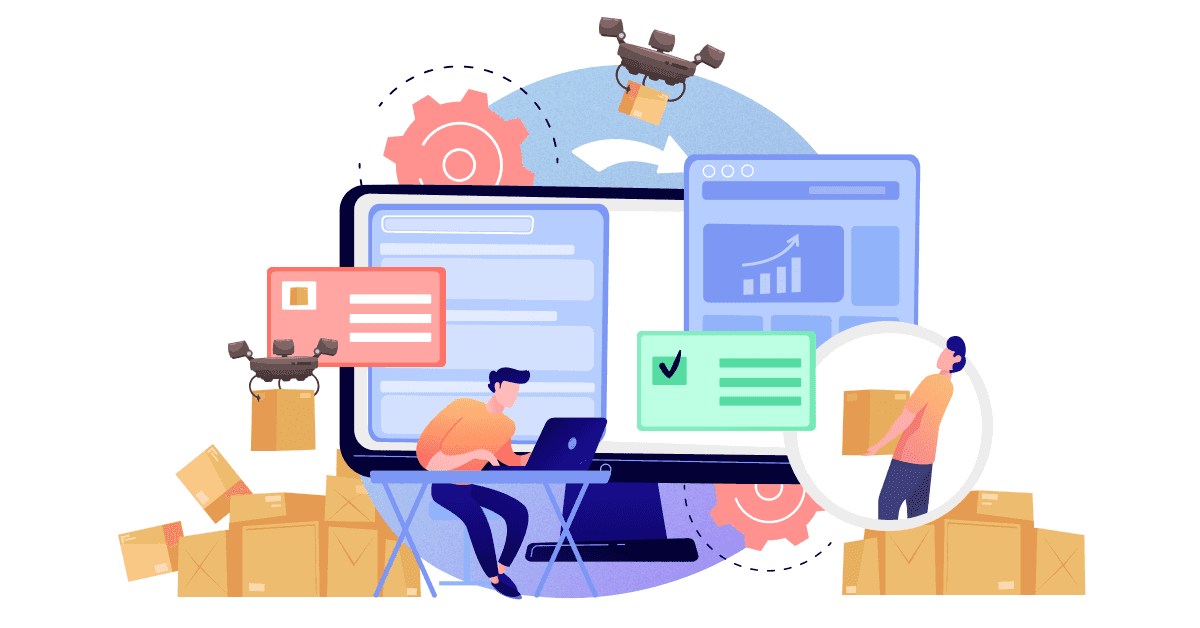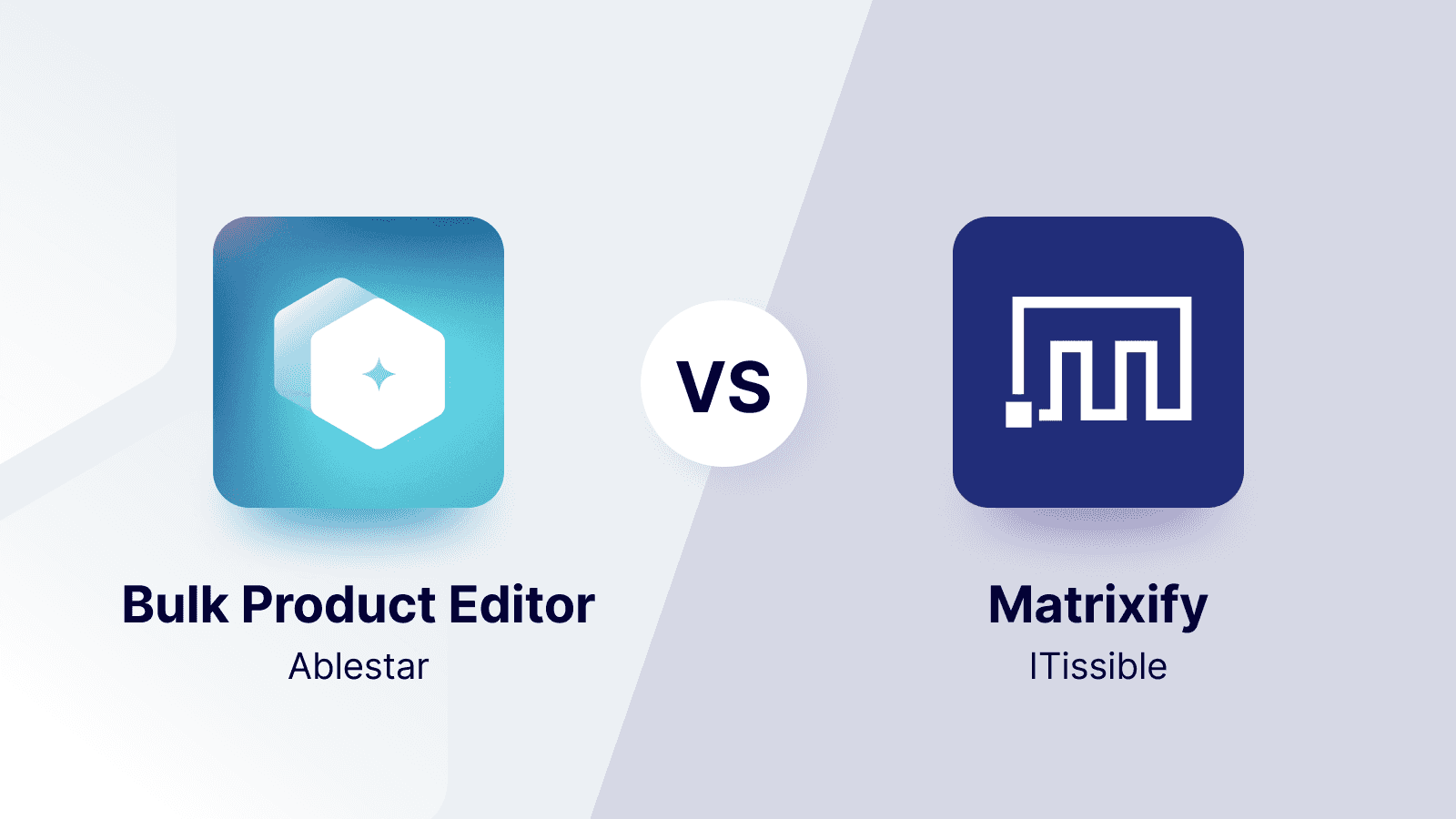The four days between Black Friday and Cyber Monday (BFCM) are the biggest spending days of the year. Experts predict shoppers will spend $1,638 on average as they open their wallets for holiday shopping.
But organizing back-to-back promotions is a huge task for a small business. The website updates, fulfillment, shipping, and customer interactions add up to many late nights and stress. If you’re feeling overwhelmed, take the pressure out of your planning by mapping out every promotion and product edit in advance. Let’s get started.
The template is also available as Google Sheets document.
Step 1: Plan out your promotions
The first step to a successful BFCM campaign is having a clear plan. What products will you promote? How deep will your discounts be? What types of promotions will you run—site-wide sales, flash deals, or exclusive discounts for loyal customers?
32% of Black Friday shoppers start early, so consider running a promotion before Black Friday and others between Cyber Monday and New Year’s.
To help with this process, we’ve created a free downloadable promotion planning template. This template will guide you through organizing your promotions, setting up timelines, and mapping out your marketing efforts. With a concrete plan, you can feel in control and prevent last-minute scrambles.
Key areas to cover in your promotion plan:
- Product selection: Identify bestsellers, overstock items, or seasonal products you want to push.
- Discount levels: What percentage will you discount the price by?
- Promotion types: Consider offering automatic discounts, buy X get Y, free shipping, or bundle deals.
- Schedule: Plan when and how long each sale will run during the holiday season.
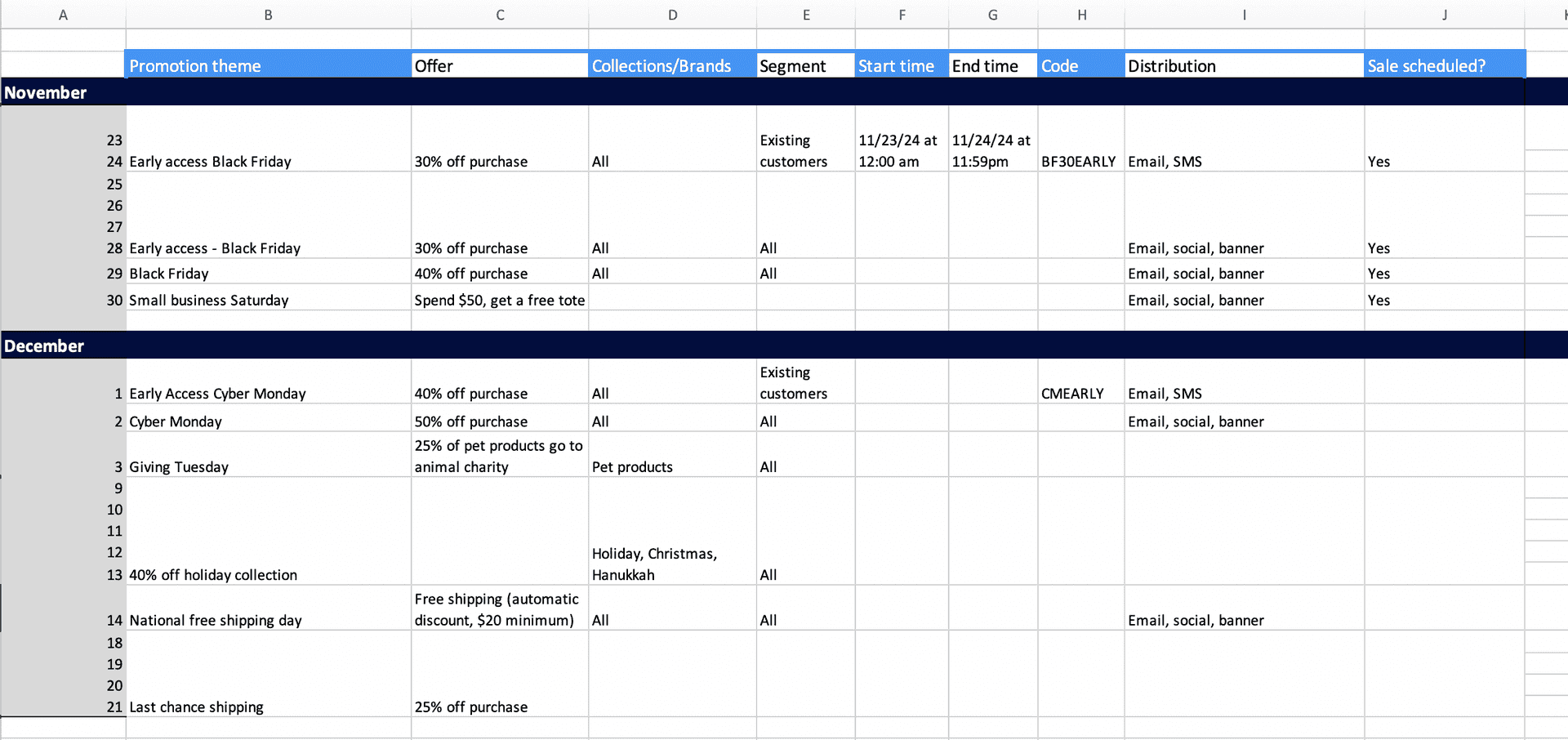
Step 2: Create sales collections
Next, create a sales collection on your online store to bring customers directly to the best deals. Depending on the complexity of your promotions, you can create separate ones for Black Friday, Cyber Monday, etc., or you can simply update the name of your sales collection on your menu based on the current promotion.
Don’t forget to customize your sales collection page by adding a featured image or reordering the products to your preferences. You can also consider creating collections for seasonal products or gift guides.
Step 3: Set up discount codes and promotions
If you are using automatic or manual discounts in Shopify, set those up in advance and specify the days and times you want them to run. For instance, you can create a “BFEARLYACCESS” code for email subscribers to access the Black Friday discount in the three days leading up to Black Friday. You can also set up time-limited free shipping or BOGO with a minimum order amount in Shopify.
Step 4: Bulk edit your product prices
Once your promotions are planned, the next step is preparing your store’s pricing changes. This is the most time-consuming piece for most ecommerce merchants. Between Black Friday pre-sales, the big day itself, Small Business Saturday, and Cyber Monday, you may change prices and promotions every day for a week.
With hundreds or thousands of products, it’s out of the question to edit your products one by one.
Instead, use a bulk editor like Ablestar Bulk Product Editor to manage your price edits and add products to collections. Features like advanced filtering help you find the products you need in seconds. You can enter new prices or apply a percentage discount to selected products.
With the Ablestar Bulk Product Editor you can also manage and edit Google Shopping fields, making it easy to reach comparison shoppers during Black Friday weekend.
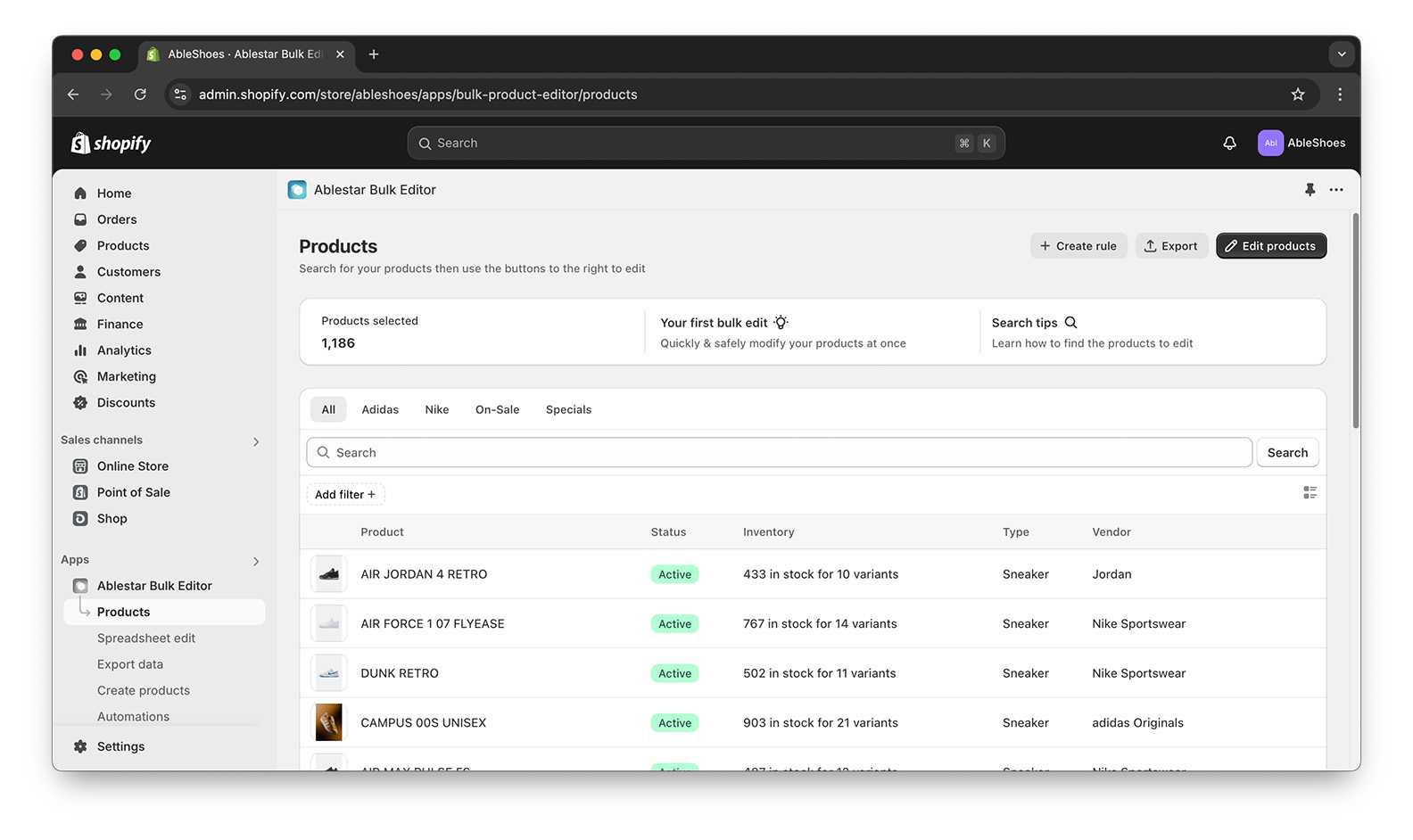
How to schedule BFCM sales in advance
Here’s another huge reason to use a bulk editor: Scheduling sales. With Ablestar Bulk Product Editor for Shopify, you can also schedule sales in advance. The beauty of this is that once it’s set up, the promotion changes will run automatically, freeing you up to answer customer messages and manage fulfillment.
For example, here’s how I used the Ablestar Bulk Product Editor to schedule my 40%-off Cyber Monday sale:
- I logged into the Ablestar Bulk Product Editor and opened a search window.
- I filtered for the products I wanted to discount for Cyber Monday, then clicked “Edit products”.
- I edited the prices to discount by 40% (with rounded decimals so all prices end with .99).
- I also edited the collections field to add the discounted products to my “Cyber Monday” collection.
- Instead of “Run now,” I clicked “Schedule edit” for the start date and time I want it to run (In this case, December 2, 12:00 am).
- To automatically end the discount, I checked “Undo edit at a scheduled time” and scheduled the promotion to end on December 2, 11:59 pm.
If I want a different promotion to start on December 3 at 12:00 am, I can also queue that up weeks in advance. Since I previewed the product edits during the scheduling process, I can rest easy knowing that when I wake up on December 2, the Cyber Monday promotion will already be live and generating sales.
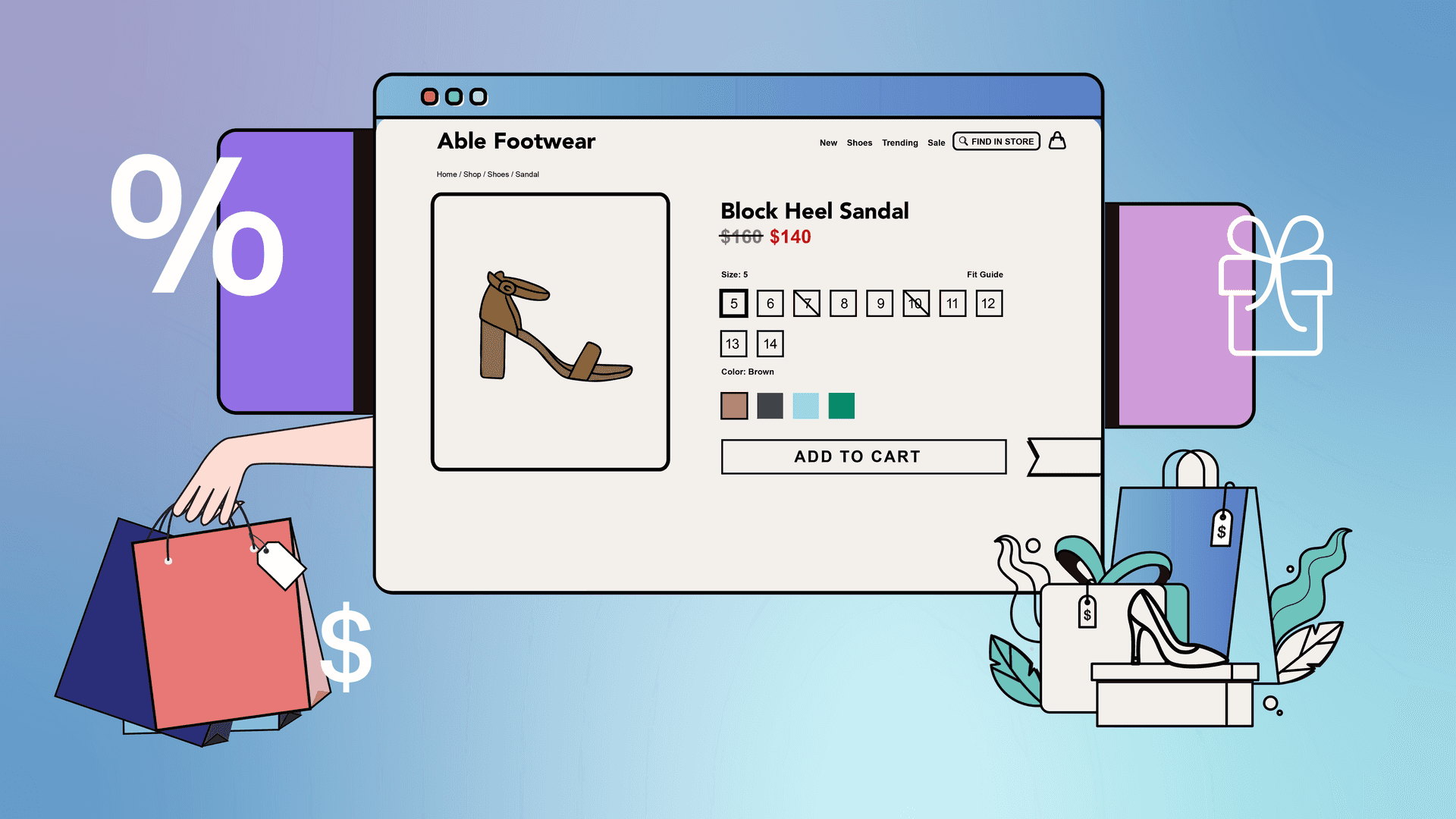
Step 5: Plan your BFCM marketing content
Finally, map out all of your content in advance to capture your audience’s attention and nudge them to shop. Consider these ways to reach your audience:
- Send marketing emails to existing customers spreading the word about your best sales.
- Send SMS messages to reach customers on their phones. SMS is the fastest-growing marketing channel because of its high engagement: 97% of SMS messages are opened and read within 15 minutes.
- Post organic and promoted social media content on platforms like Facebook, Instagram, TikTok, and Pinterest.
- Add an announcement banner on your homepage to bring customers to your sales collection page or share a discount code.
- Set up abandoned cart emails to automatically remind customers to complete their purchases. These can lead to a 28% increase in revenue!
Like your sales, all of these posts and messages can be planned and scheduled in advance! Start early to reduce stress on the big day and leave some time to respond to customer questions on social media or email.
Take the stress out of success with a BFCM promotions planning template
Preparing for BFCM doesn’t have to be a stressful, last-minute scramble. By mapping out your promotions in advance, bulk editing prices, and scheduling sales and marketing content, you can focus instead on delivering a seamless shopping experience. A level-headed planning approach and the right tools make it feel like you’re in control of your business— not the other way around.
Get started on your holiday sales planning! Access your BFCM promotions planning template below.
The template is also available as Google Sheets document.