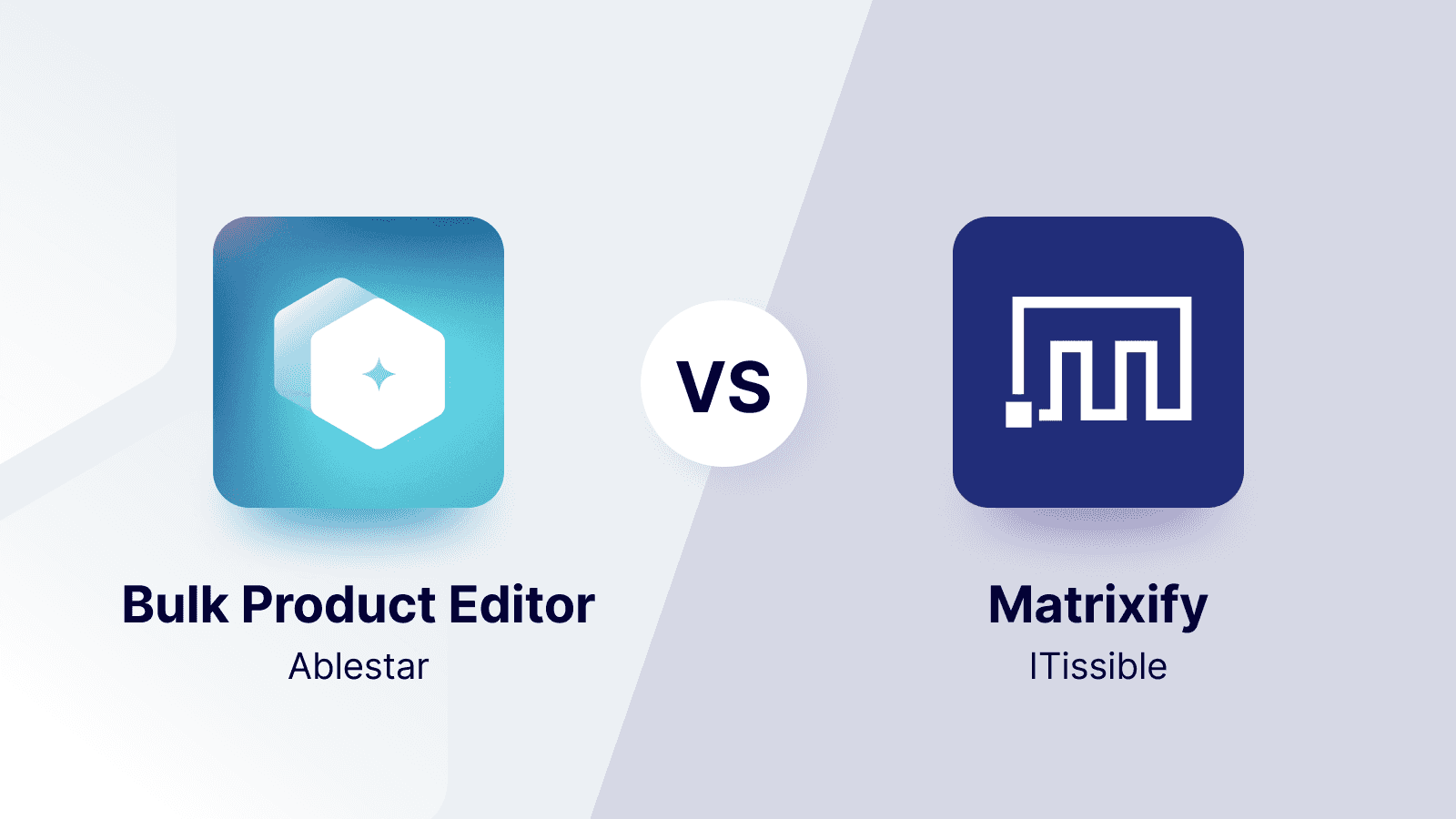Ready to ditch manual product updates? You’re probably already aware of the limitations of bulk product edits within Shopify Admin. Both Matrixify and Ablestar Bulk Product Editor hand Shopify merchants time savings and scalability, but which is best?
Like Bulk Product Editor, Matrixify allows store owners to manage and edit complex store data. It’s a powerful app for the Shopify ecosystem, but isn’t the best fit for every store. Let’s compare Matrixify with Bulk Product Editor, the Matrixify alternative.
What are the differences between Ablestar Bulk Product Editor and Matrixify?
Matrixify and Bulk Product Editor enable merchants to manage data, edit products, and simplify running a Shopify store. But they differ in functionality, how they work, and user experience.
How the apps work differently
1. Which data you can manage
Matrixify manages a large variety of Shopify data, including orders, products, pages, and blog posts. That makes it good for entire store migrations. While Bulk Product Editor has a narrower focus on product data, it offers a more powerful, user-friendly interface for product edits.
2. How data is stored
A key difference between Matrixify and Bulk Product Editor is how we store data. When you generate or upload a spreadsheet in Matrixify, it uses the Shopify API to retrieve any product data you need. If you don’t pull any data one week, it isn’t storing or updating your data.
In Bulk Product Editor, we keep a live copy of your product data in our database. This means faster data processing and more robust editing within the app. With your data history stored, you can run advanced product searches, preview edits before you publish, and undo recent edits.
3. Spreadsheets vs. in-app edits
Matrixify manages product edits and data through spreadsheets. To edit a product, you need to export your data, make the changes in a spreadsheet, and re-upload it. You cross your fingers that you didn’t make any data entry mistakes, and that you don’t override any updates made while you were editing.
While Bulk Product Editor has a spreadsheet editing option (that comes with an undo button), you can also ditch the spreadsheet and edit products from its intuitive editing platform.
Ablestar Bulk Product Editor vs Matrixify: Feature by feature
Explore which features Matrixify and Bulk Product Editor offer, one by one.
| Ablestar | Matrixify | |
|---|---|---|
| Spreadsheet importing & editing | ||
| In-app editing | ||
| Platform migration | ||
| Unlimited products per edit | Any paid plan | Enterprise plan only |
| Edit multiple fields per edit | (spreadsheet only) | |
| Edit scheduling | ||
| Inventory/FTP sync | ||
| Customer support | 24/7 email support | Slack & email, within 24hr |
| High speed | Higher plans only | |
| Preview edit option | ||
| Undo button | ||
| Advanced product search | ||
| Product rules | ||
| Edit history backup | ||
| Google Shopping publishing | ||
| Code snippets |
5 reasons people choose Ablestar Bulk Product Editor over Matrixify
When you run frequent sales across thousands of products, you can’t afford errors. You need a user-friendly, fast way to edit multiple products and fields at once with confidence. Here are the five top reasons our users love Bulk Product Editor.
1. In-app edits
Hate spreadsheets? No problem. Edit products from our user-friendly platform.
2. Preview modifications
Publish with confidence when you can see exactly what your product will look like.
3. Undo with a click
Reverse a mistake or sale pricing with just one click. Bulk Product Editor saves your edit history for 60+ days.
4. Advanced search
Bulk Product Editor stores data locally so you can perform advanced search and filtering. Find products to edit with a specific metafield, duplicate titles, or products without images.
5. Lightning fast exports
Still waiting for that spreadsheet? Come over to the fast side, for all Bulk Product Editor plans. You can export in multiple formats– even Matrixify.
When to choose Matrixify over Ablestar Bulk Product Editor
There are a few situations where Matrixify is the better choice over Bulk Product Editor.
- Managing a full platform migration, like from Magento to Shopify
- Editing non-product data, including orders. Matrixify lets you export reports on different sales, for example.
- Automated exports/imports. If you need to set up an inventory sync with suppliers, you can automate exporting data to an FTP server.
But when product data is your top priority, Bulk Product Editor wins with functionality.
What customers say about Ablestar Bulk Product Editor
Rated 5/5 stars by hundreds of Shopify merchants around the world.
- Billiards.com Inc., United States
- Playback Video Games, United States
- Flaman Fitness, Canada
Edit your products with confidence with Ablestar Bulk Product Editor
If updating your store terrifies you, you aren’t alone. Gain confidence and visibility by previewing edits in Bulk Product Editor, monitoring your upload progress, and undoing the edit with a click if you find a mistake.
Bulk Product Editor’s intuitive interface and flexible formatting also reduce the chance of errors. We accept multiple spreadsheet file types, saving you the step of reformatting your files and avoiding errors that could duplicate products or cause unwanted edits.
We designed the no-code, no-hassle, no-spreadsheet (if you want) solution to managing tens of thousands of Shopify products. Save countless hours editing products, set product rules, and avoid and fix errors when you switch to Bulk Product Editor, the best Matrixify alternative.
You’re minutes away from your first product edit– see the speed and ease for yourself.