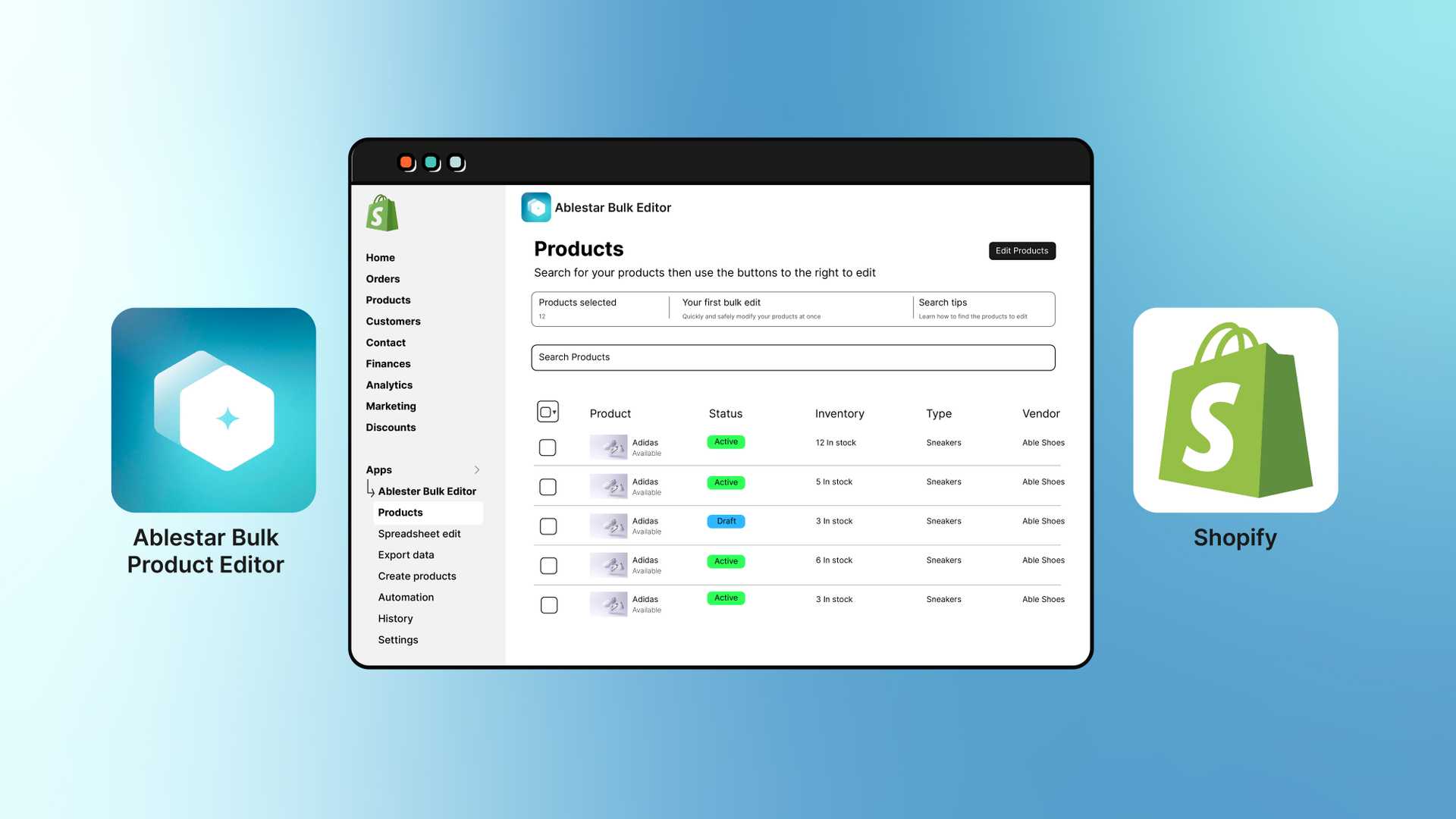What is the difference between native Shopify Bulk Editing and Ablestar Bulk Product Editor?
Both native Shopify CSV for bulk editing products and Ablestar Bulk Product Editor are tools designed to help manage products in a Shopify store, but they serve very different purposes and offer different functionalities.
When searching for the right solution to bulk edit products, it’s often confusing to discern whether or not you can do things natively through the Shopify platform or if you should to look to a third-party app solution.
We’ve broken down the main features and functions of using both native Shopify’s bulk edit functionality and Ablestar’s Bulk Product Editor Shopify app.
Let’s discuss the pros and cons by comparing the two options.
Native Shopify CSV for Bulk Editing Products
Exporting Products
Purpose
Exporting a CSV file allows you to back up your product data, analyze it offline, or migrate it to another store.
Format
Shopify provides a standardized CSV format that includes all your product details, such as titles, descriptions, prices, inventory levels, images, and more. This file is emailed to your inbox. There’s no option to see the progress as the export is happening to catch any potential errors early in the editing process.
Usage
Shopify stores can export a CSV from Shopify’s admin panel by navigating to Products > All products > Export. You can then open this file using spreadsheet software like Excel or Google Sheets.
Importing Products
Purpose
Importing a CSV file allows stores to add or update new products in bulk.
Format
The CSV file needs to follow Shopify’s specific format strictly. The file should contain headers and data that match Shopify’s required columns, such as Handle, Title, Option values, and the columns you want to update.
Process
To import, you upload the CSV file through Shopify’s admin panel by navigating to Products > All products > Import. Shopify will process the file and update your products accordingly.
Pros:
- Included in Shopify: Built directly into Shopify and included in all subscription plans, which ensures compatibility and it streamlines the process.
- Standardized Format: A well-documented CSV format with clear guidelines on how to structure your data.
Cons:
- Limited Functionality: While great for bulk changes, Shopify’s CSV tools can be restricting and may require manual data correction if your file has formatting issues.
- Error Prone: Importing errors can be less intuitive to diagnose and fix. If you change anything that needs to be formatted exactly how it appears in Shopify, there will be errors that are difficult to track down. These errors could cost you a lot of time and effort to unravel.
Ablestar Bulk Product Editor
Purpose
Ablestar is a third-party app in the Shopify App Store designed for advanced bulk editing of product information from descriptions to prices, metafields, collections, and tags. It provides a more user-friendly and feature-rich interface for managing products.
Features
- Advanced Filtering: Ablestar offers powerful filtering options to narrow down products by various attributes (e.g., tags, metafields, collections, price ranges).
- Bulk Editing: Gives users more granular control over bulk updates, including batch editing of product fields, variants, metafields, pricing, inventory, and more.
- Preview and Undo Changes: Changes can be previewed before applying, and you can undo them with a click.
- Spreadsheets are optional: You can manage products without formatting or manipulating CSV files directly. Thisgives merchants more flexibility with files from vendors that have various formats if spreadsheets are used, but also, if you want to do edits directly in the app, there’s a lot more freedom there, too.
Pros:
- User-Friendly Interface: Editing through the app can be more intuitive than working with CSV files, especially for users who prefer a visual approach.
- Monitor Edits in Real-Time: See which products are being modified in real-time, allowing you to catch any potential mistakes.
- Keep a record of your edits: There is an edit history function to see when edits were made and who made them.
- Multiple Formats: Edits can happen directly in the app or with Excel or CSV spreadsheet, or a combination of all of the above.
Cons:
- Ablestar Bulk Product Editor is a third-party app that requires an additional subscription to take advantage of all its features.
Which bulk editing option is right for you?
- Native Shopify Bulk Editing is ideal for those who need a straightforward way to export/import product data and are comfortable working with spreadsheets. It can handle imports/exports with file size limitations and can be rigid and error-prone if not handled carefully. There is a lot of room for errors, which could be time-intensive.
- Ablestar Bulk Product Editor offers a safer, more powerful way to manage product information in bulk. It’s beneficial for users who want to avoid the complexities of CSV management, require a faster product editing option, and prefer a more visual and flexible approach.
Choosing between the two depends on your specific needs: The Shopify admin is a good place to start for straightforward bulk updates for smaller file sizes with time to fix errors if needed. If you require more control and more user-friendly bulk editing, Ablestar would be the better choice.
An easy-to-use solution in Ablestar Bulk Product Editor
The safest way to manage product data while bulk editing thousands of products, collections, prices, metafields, Google shopping data, & more. Take control of the bulk edit process with previews & progress monitoring. Use an undo button to revert changes to the original product listings after sales end. Bulk Product Editor can do one-off edits, upload spreadsheets, or configure automations to save time by automating edits in bulk.
Install directly from the Shopify App Store today