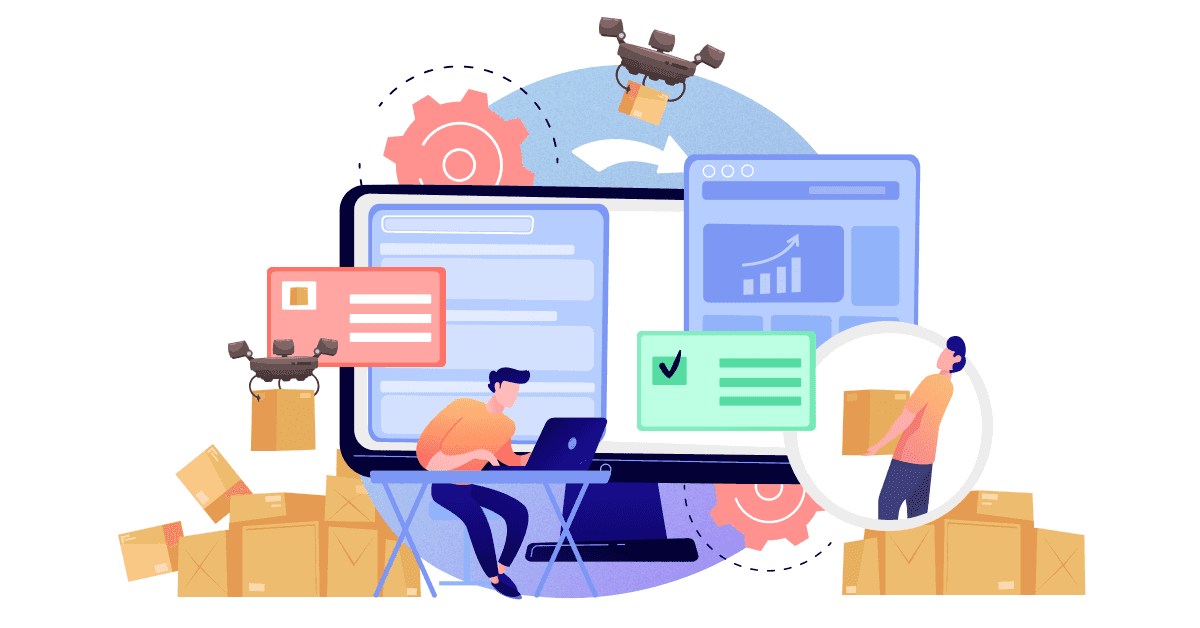You’ve been preparing all year for this moment: Black Friday/Cyber Monday time is officially here. If this is your first holiday season as a store owner, buckle up for a wild ride. Even if you’re a seasoned player in the game, this guide will take you from mere survival mode to thriving in the bustling pace of the season.
In an industry where external factors loom large, focus on mastering what you can control. Following best practices sets your business up for success and makes you more productive. Ultimately, BFCM is a once-a-year chance to smash your sales and revenue goals. The prep work that you do before orders flood in helps to:
- Position you for better conversions. Once your marketing campaigns go live, any missteps or website issues can hurt your sales. Broken links or poor product listings can cause shoppers to bounce before making a purchase.
- Save you time. As a small business owner, your time is your most valuable asset. Every hour you save on administrative tasks means more time you can invest in growth– and avoid burning out.
Since the holidays are the busiest time of the year, we know this is no easy feat. You need quick wins that are easy to implement and don’t cost a fortune. We’ve compiled 5 hacks and productivity tips from seasoned store owners, plus a BFCM checklist to help you prepare.
5 time-saving productivity tips for Black Friday/Cyber Monday
1. Test your online store for issues
You don’t want to run a big marketing campaign without first checking that your store’s functionality is working as intended. Take the time to check over your homepage and click through the main menu pages yourself, but it’s impractical to do this for every product page.
To quickly find issues, run a scan of your website with a free tool like Shopify Broken Link Checker. Broken links can happen for several reasons, but the effect on customers is the same: they’ll bounce from the store and buy from your competitor. You can either fix the link in your ecommerce platform or use a Link Manager tool to run scans on a schedule and set redirects.
2. Run sales with bulk product editing
Running back-to-back sales can take a lot of time to set up in the back end. If it takes you 15 minutes to update each product’s description, metafields, and sale price and you have 200 items, that’s 50 hours of work!
During BFCM week, you may run multiple campaigns: pre-Black Friday, Black Friday, Small Business Saturday, Cyber Monday, and more. With near-daily updates needed, you can’t manage it all manually. Use a bulk editor like Ablestar Bulk Product Editor to add a compare-at price to all your sale items at once and collate items into a holiday or sale collection.
3. Hit the undo button
Updating your entire store for a BFCM sale can be a scary prospect. What if you make a mistake? Remove this element of fear with a product editor that shows you the publishing status and history of your edits and lets you undo edits with one click.
Reversing product edits isn’t just for mistakes. You can quickly revert to regular prices after a sale by hitting the “undo” button on a bulk edit in Ablestar Bulk Product Editor– and schedule store updates to publish and unpublish in advance.
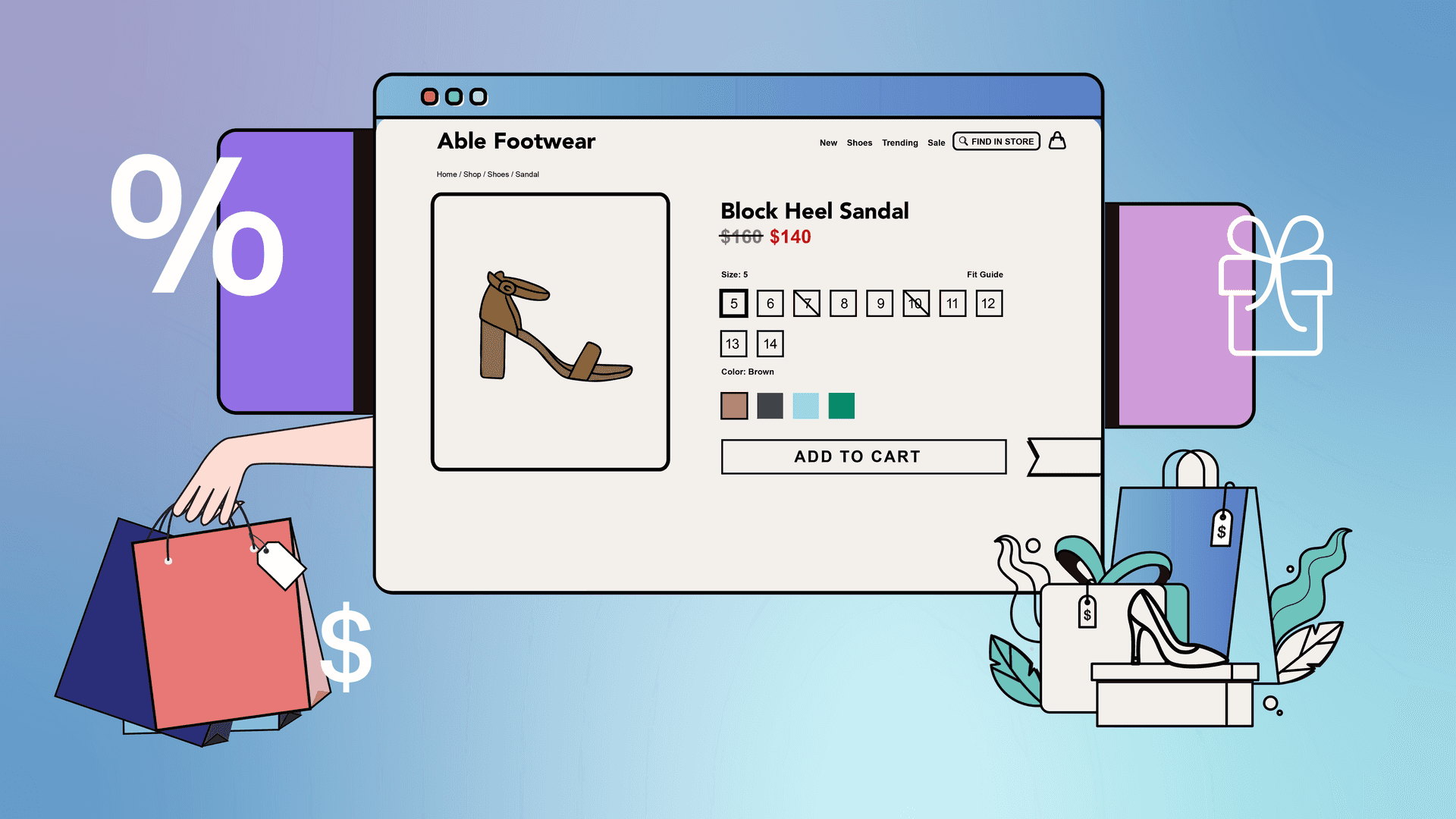
4. Leverage automation
When you’re a small business, automation can become your best friend. Many ecommerce platforms are introducing automation features like Shopify Flow, which lets you set actions based on triggers. Examples of ecommerce automation include:
- Add a customer to your email list after they purchase an item (and send a welcome email!)
- Send a customer an abandoned cart email
- Hide or republish products based on inventory levels
- Create a support ticket after a negative review
There are also more and more ways to use artificial intelligence (AI) in your online store, like writing product descriptions or using a chatbot for customer service. One important note: don’t introduce AI or a brand new workflow right before BFCM. Make sure you have enough time to test and vet the function to make sure it’s working correctly.
5. Take it day by day
Amidst orders, campaigns, and logistics, you need to set your priorities each day to make sure you focus on what’s important.
One great way to do this is through ecommerce reporting. Rather than having to log into multiple platforms and dig for what you need, send an email report to your inbox each morning. Ask it to send you your order count, return count, inventory levels, and low-stock items.
Ruthlessly set your priorities each day, delegate tasks to others, and save nonessential tasks for later on. Take time each day to check in with yourself, your capacity, and your mental health. Setting aside just 15 minutes for a walk or breathing or stretching exercises will boost your productivity for the rest of the day.
Black Friday Cyber Monday online store checklist
Think your store’s ready for the big day? Run through this checklist to make sure your website, product pages, and workflows are ready for the rush.
Marketing and promotions
- Create a marketing calendar to map out which promotions you’ll run on which days
- Plan out email, SMS, and digital ad campaigns to accompany your promotions
- Schedule your sales to run and end in advance with Ablestar Bulk Product Editor
Website and product pages
- Run a free broken link scan to find 404 pages
- Clean up your tags and metafields by using a free tag report and clearing out duplicate and old ones
- Add seasonal tags and metafields as needed, then set a reminder to remove them after the holidays
- Use bulk editing to create sales collections like “Black Friday,” “Cyber Monday,” “Holiday gifts,” etc.
- Add BFCM keywords or brand names to your product titles to optimize them for online search (do a dynamic bulk edit to save time!)
- Eliminate HTML formatting (bullet points, bolding, italics, etc.) in product descriptions to reduce Google Shopping publishing issues
- Test and optimize your checkout flow for best practices
- Submit test orders for different types of shipping and product types and suppliers to ensure that everything is working as expected
Ordering and operations
- Look at your store analytics to predict the quantity of inventory you might sell and place additional orders with suppliers
- Set up daily email reports during BFCM sales
- Set up low-stock and out-of-stock notifications for yourself
- Use automation to hide out-of-stock products and pause ad campaigns
- Set up automatic order tags to flag potentially fraudulent orders with identifiers like location, order amount, previous order cancellations, etc.
Ready to win back your time? Happy Holidays– you can start bulk editing for free with Ablestar Bulk Product Editor.