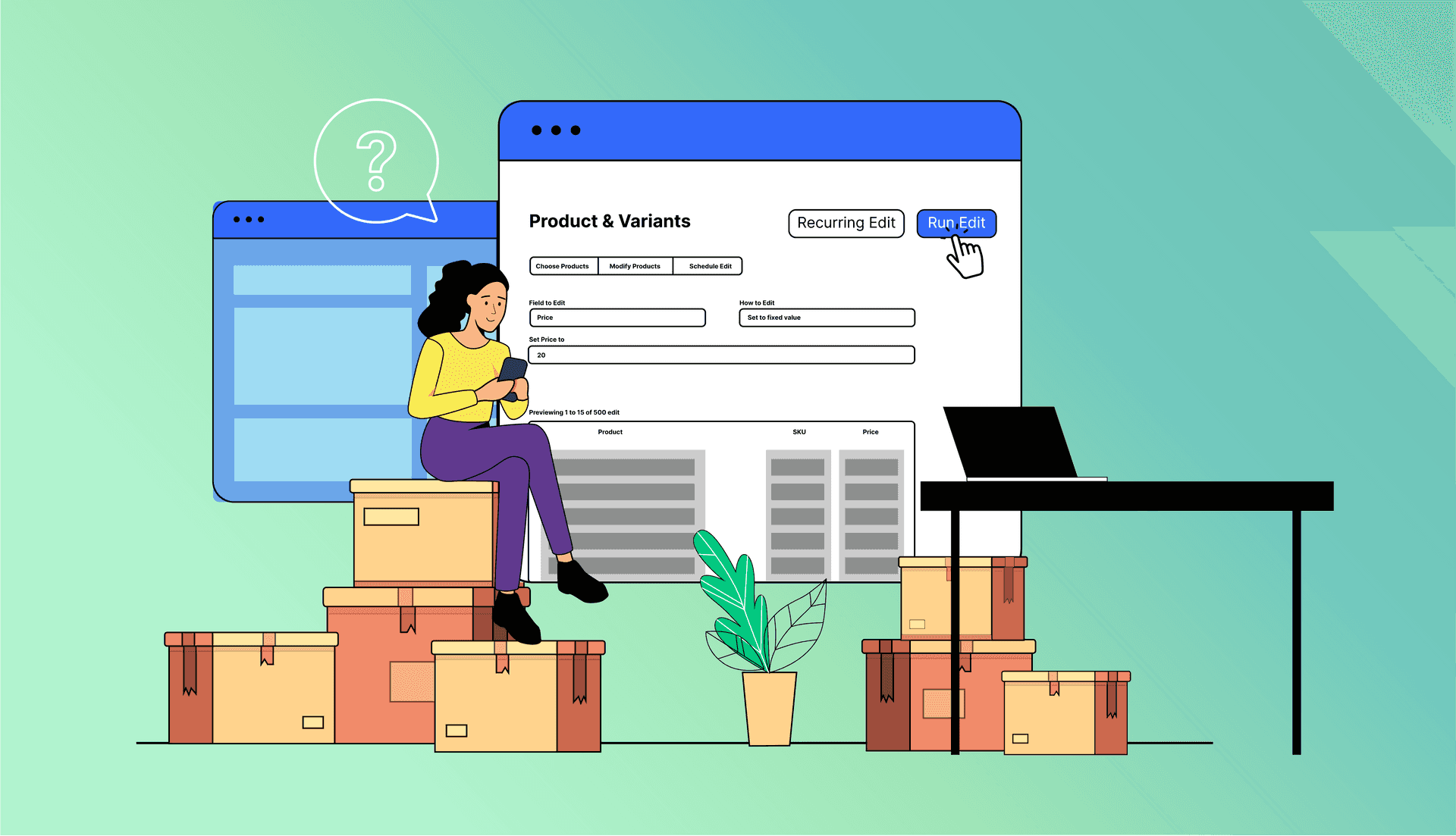Have you ever shipped the wrong item to a customer or misplaced an item? Being able to organize and distinguish your products is a critical business practice. That’s where SKUs come in.
Grocers were the first to start using codes to distinguish inventory as early as the 1940s. IBM engineer Paul V. McEnroe invented the SKU in the 1970s as part of a stock-keeping system that IBM still owns the patent for today. While SKUs aren’t required for all platforms, they can streamline every aspect of your business from sales to order fulfillment.
What is a SKU (stock keeping unit)?
An SKU number is a unique identifier that you assign to each product in your store. It can be a combination of letters and numbers that represent various details about the item such as color, size, or type. An effective SKU system can share a wealth of information just by itself.
SKUs are internal numbers to help you manage product tracking identification. It’s easy to confuse this with a UPC (universal product code), a 12-digital code globally recognized code assigned by the Global Standards Organization. Unlike this global number (and its European equivalents) which you can’t change, you can create your own SKUs to suit your business needs.
Why you need an organized SKU system
While a new store may start with just a small number of SKUs, this can grow quickly. In fact, some established ecommerce businesses have upwards of 200,000 SKUs to keep track of. If you want to scale and grow, you need a good system from the start. Here’s how an SKU system can benefit you.
1. Product differentiation
SKUs help in differentiating between products with similar characteristics like color, size, or manufacturer. For example, two black shirts from different brands would have distinct SKUs.
2. Efficient inventory management
With an organized SKU system, you can track stock levels more efficiently. SKUs provide an accurate count of each individual item, variant, or bundle, helping you avoid stock-outs or overstocks.
3. Faster fulfillment
A well-planned SKU system makes it easier to locate products in your warehouse, which can speed up order fulfillment and reduce errors.
4. Better analytics
By analyzing SKU data, you can understand which products are selling well and which ones aren’t. SKU analytics can help you forecast and make strategic decisions for profitability and growth.
5. Omnichannel Sales Opportunities
SKUs are industry-standard across retail and ecommerce– you need them to be competitive. DataFeedWatch found that the more SKUs an ecommerce brand has, the more sales channels it sells on. For instance, brands with under 500 SKUs sell on just 2.1 channels, while brands with over 200,000 SKUs sell on 15.7 channels on average. Amazon, for example, requires SKU numbers for merchants.
How do I create a SKU for my product?
Can you just make up a SKU? Essentially, yes. To manually create SKUs for your products, you can create a formula to use consistency across all your inventory. For instance, category + brand + product number + size + color + sequential number.
Determine which unique identifiers you’ll include, such as brand, category, and size. Instead of spelling each of these out, you can use an abbreviation or numeric code to represent each.
If this sounds like too much to manage, consider using an SKU generator to create SKUs for you based on your inventory. Keep reading for our user-recommended tools!
SKU examples
Example 1: 41-VER-FLY-S-001
In this example, 41 is a code that represents the category (dresses), MAD represents the brand Vera Bradley, FLY represents the style, and S the size. The number sequence at the end enables retailers to differentiate newer versions of the same product.
Example 2: RIFLE-14-A4-BLU
This example of an SKU for a notebook describes the manufacturer (Rifle), the category (code for paper supplies), the size (A4), and the cover color (blue).
SKU naming best practices
While there aren’t strict rules when it comes to SKU naming, there are a few best practices you should follow.
Do:
- Keep it short, ideally 8-12 characters
- Use identifier codes like ‘s’ for small and ‘rd’ for red
- Uses dashes (-) as separators
- Use sequences of numbers and letters
- Start with your broadest identifier, like category, then work to your most specific, like size
- Make a standard of using all lower-case or all upper-case letters. For example, try “shoe-red-s-12” or “SHOE-RED-S-12” but not “shoe-Red-S-12″
Don’t:
- Make it too long
- Include special characters like asterisks and ampersands. Some programs may not recognize those characters, so your SKU won’t show up correctly or at all.
- Spell out every single word e.g. stacy-adams-mens-shoe-gordon-red-9.5
- Make them all numeric. Long numbers can cause problems in Excel with its scientific notation formatting.
- Use a format that Excel could interpret as a date such as “10-2000”
- Start your SKU with a zero. Avoid leading zeros in your SKUs as they might be ignored if the data is exported to an Excel spreadsheet.
- Include vital information. Avoid placing critical product information that may change frequently, like price, in your SKU.

How to create an SKU system for your ecommerce business
To avoid data or inventory challenges, follow these three principles to streamline your stock-keeping.
Keep uniformity across all categories
To simplify your stock management, ensure all your SKUs follow the same structure. For instance, the first few characters might indicate the product category, the next few the product type, and so on. By setting a standard formula for your SKUs– and training all your staff to follow this structure– you can easily locate records and inventory as you need them.
Consider readability
SKUs should be easily readable and understandable. Avoid using similar characters that can be easily confused, like 0 and O. While you can create SKUs with only numbers, try adding in some alphanumeric abbreviations to make your codes recognizable with just a glance.
Edit your SKUs in bulk
Whether you’re adding SKUs for the first time or overhauling your system, you need a streamlined way to update SKUs on your ecommerce platform. While Shopify offers a way to bulk edit SKUs internally, the bulk inventory editor has limitations such as a 100-product limit. Using a third-party app like Ablestar Bulk Product Editor, you can edit unlimited products with features like previewing and undoing edits if you make a mistake. You can also run reports to find duplicate SKUs, then fix them with the bulk editor.
The best SKU generators for Shopify
Need an app to generate SKUs for you? Shopify doesn’t require SKUs, but it’s a good practice to implement. These three Shopify apps create unique SKUs for your products.
EasyScan: SKU and Barcode
EasyScan combines barcode and SKU management with scanners for precise order fulfillment. Ideal for in-person sales and warehouses, the tool enables pick and pack orders with scanning at bin locations. EasyScan offers support within 48 hours on business days and a 10-day free trial.
Rating: 5/5
Price: $9.99-$59.99/month
Users love: Ease of use, seamless Shopify integration, responsive customer service, continuous updates
SKUGen
This tool merges data and app-generated bits to create consistent SKU templates for generating SKUs. New products trigger automatic SKU creation with customizable barcodes and labels, accommodating various sizes & barcode ranges. SKUgen meets Shopify’s “Built for Shopify” standard and can be used directly in the Shopify admin.
Rating: 4/5
Price: $0-$7.99/month
Users love: Functionality, customer service, time savings
F: SKU Code Generator
This new tool, part of a family of Shopify apps, automatically generates a SKU code for new products and lets you bulk edit them. You can specify rules for the SKU codes include a prefix and suffix, product type, vendor, and more.
Rating: 5/5
Price: Free (unlimited lifetime plan for a limited time)
Users love: Speed, ease of use, intuitive naming
Optimize your online selling with SKUs
Whether you’re looking to optimize your inventory or increase sales, streamlining your practices will set you on the path to success. The time you invest in organizing SKUs upfront will save you time and hassle down the road. SKU management is a vital aspect of inventory control and staying ahead of the game can give you a competitive edge.